MCP Server
The MCP (Model Context Protocol) Server is a smart way to connect your Large Language Models (LLMs) with our e-vignette API. This allows you to automate the process of purchasing vignettes based on user requests.
-
Add MCP Server
You can use OpenAI playground or another tool – Add MCP Server
MCP Server URLhttps://sandbox-api.vignette.id/mcpAPI Key
You can find your API key in the Partner Panel -> For Developers section. Make sure to use the
SANDBOXkey for testing purposes.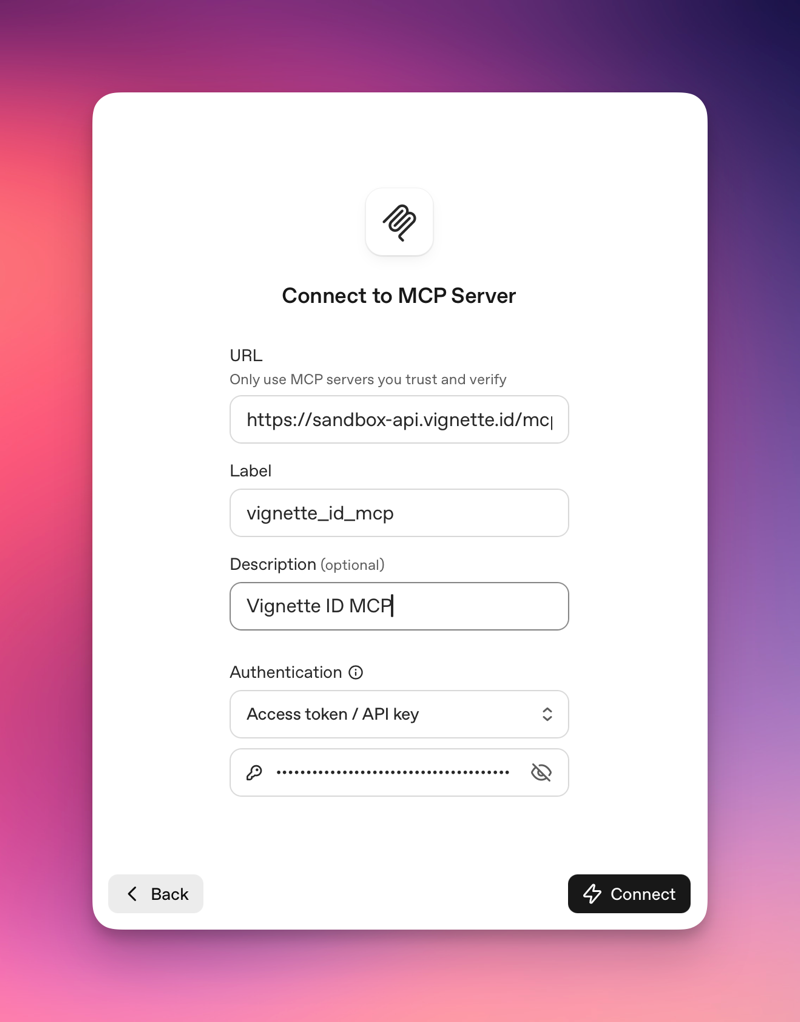
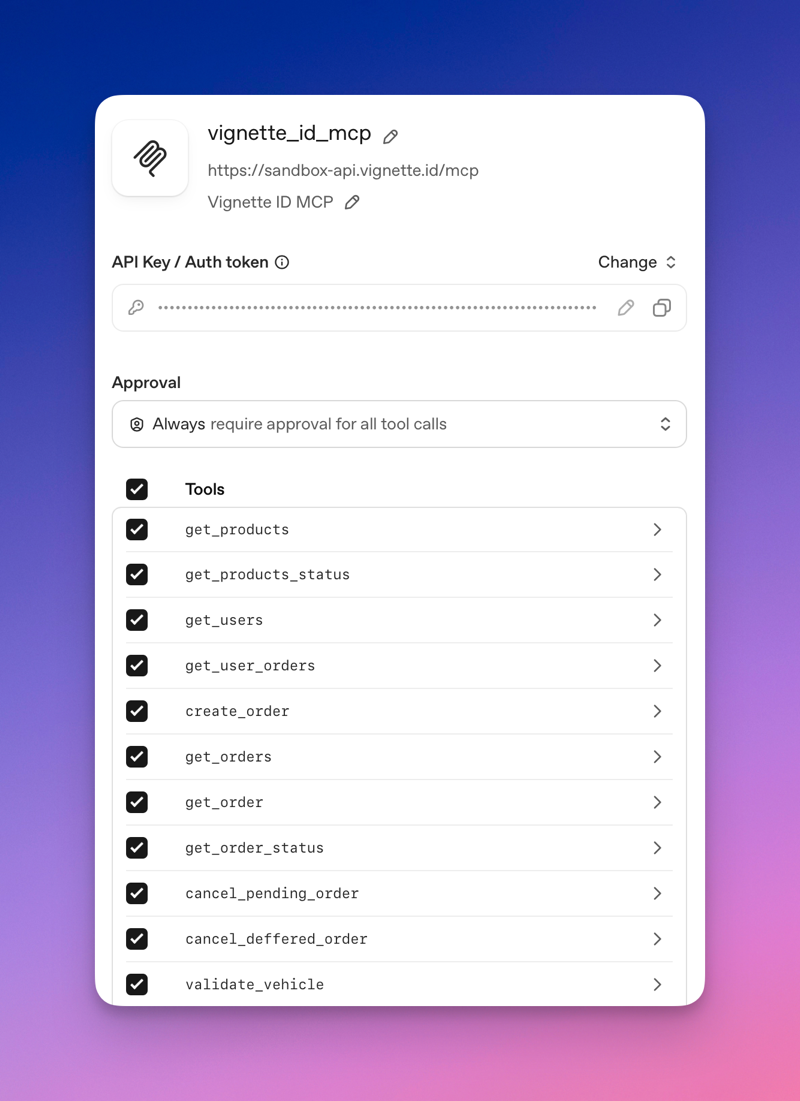
-
Define Instructions for your Agent
You can define specific instructions for your agent to ensure it understands how to interact with the e-vignette API effectively. Here are some example instructions you can use:
Code -
Prepare body for MCP tool
To prepare the body for the MCP request, you need to gather all the necessary information from the user. This includes:
- Vehicle type
- Country
- Duration of stay
Once you have this information, you can structure the MCP request body as follows: